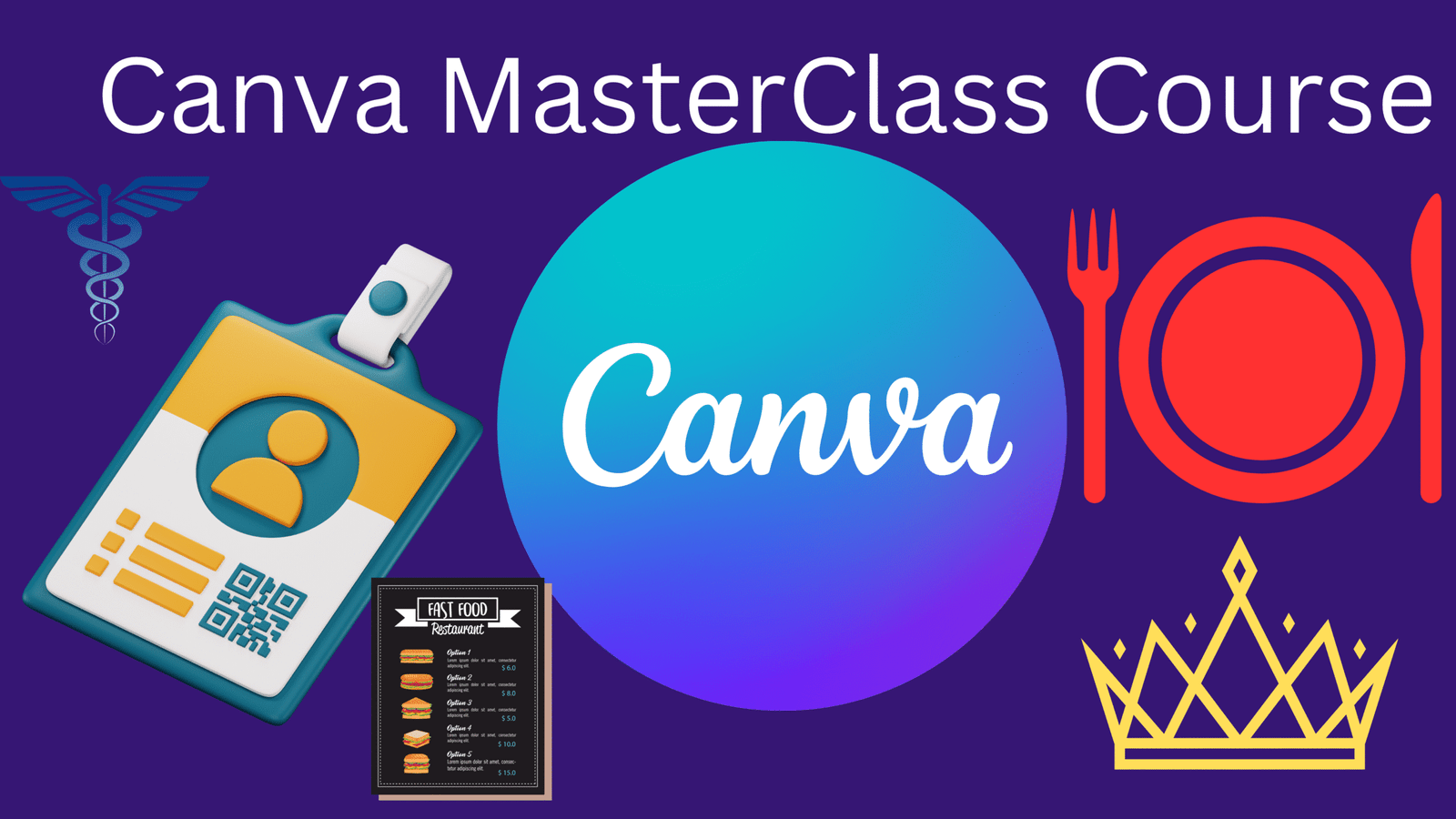
About Course
Course Description:
This course offers a comprehensive introduction to graphic design principles using Canva, a user-friendly and versatile online design platform. Students will learn how to create visually appealing graphics for social media, marketing materials, presentations, and personal projects. The course covers basic design concepts such as color theory, typography, layout, and branding, while providing hands-on experience with Canva’s tools and features. No prior design experience is required. By the end of the course, participants will be able to produce professional-quality designs confidently and efficiently using Canva
Proficiency in Canva: Ability to navigate and utilize Canva’s tools and features effectively to create various types of designs.
Understanding of Basic Design Principles: Knowledge of essential design concepts such as color theory, typography, and layout to produce visually appealing graphics.
Creative Skills Development: Enhanced creativity and ability to conceptualize and execute unique design ideas.
Professional-Quality Design Skills: Capability to produce polished, professional-looking graphics for personal, academic, or business use.
Time and Cost Efficiency: Skills to quickly create high-quality designs without needing advanced software or external help.
Portfolio Building: Opportunity to build a diverse portfolio of designs for use in job applications, freelancing, or personal projects.
Increased Marketability: Improved skills that can open doors to freelance opportunities or roles in marketing, social media management, and content creation.
Confidence in Design: Greater confidence to experiment with and create various design formats for different purposes
Course Content
Chapter 1 : Introduction
-
Lesson 1 : Introduction To canva
10:00 -
Lesson 2 : Create Canva Free Account
11:00 -
Lesson 3 : Canva account Settings
09:00 -
Lesson 4 : Canva free Vs Canva Pro
17:00 -
Lesson 5 : Canva Interface
09:00 -
Lesson 6 : Creating Project folder
04:00 -
Lesson 7 : Create brand Kit
04:00
Chapter 2 : Design Process
Chapter 3: Creating Facebook Graphics Using Canva
Chapter 4: Creating Instagram Graphics Using Canva
Chapter 5: Creating YouTube graphics
Chapter 6: Creating Graphics for Twitter , linkedIn
Chapter 7: Create different Logo Using Canva
Chapter 8: Greate Business Graphics
Chapter 9: Creating Videos Photos and text editing
Chapter 10 : Creating general Graphics using Canva
Student Ratings & Reviews

